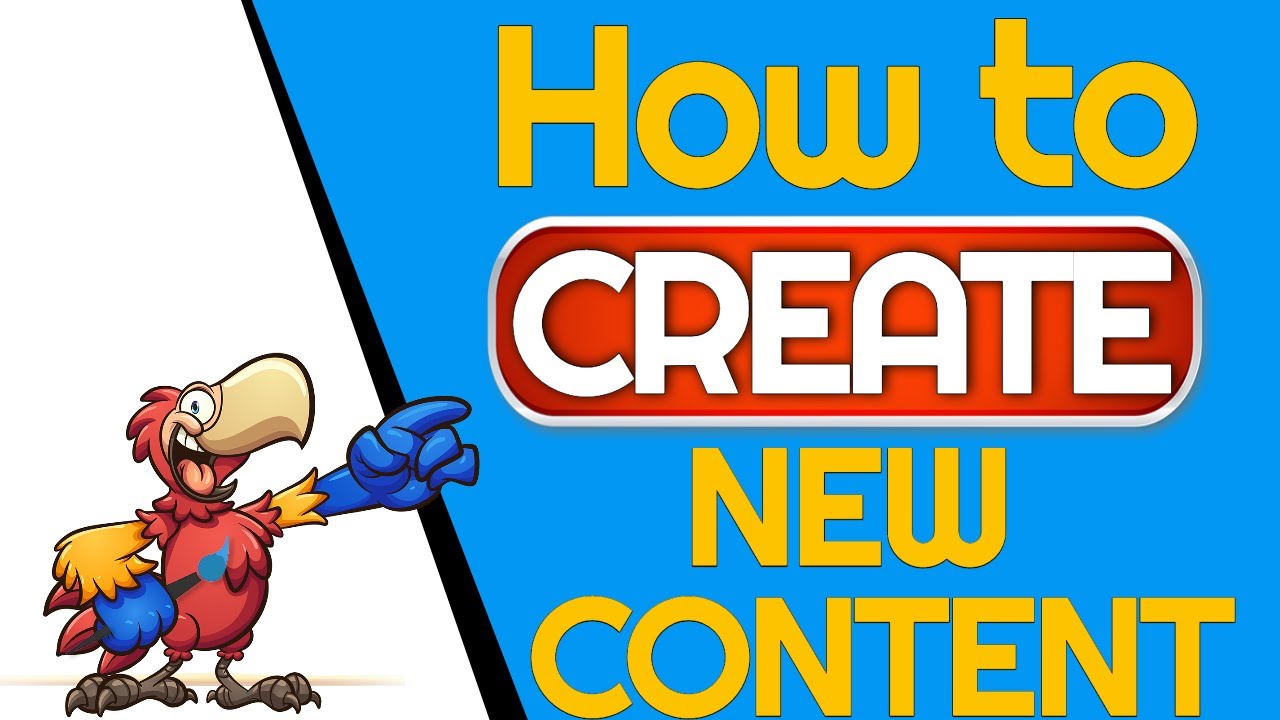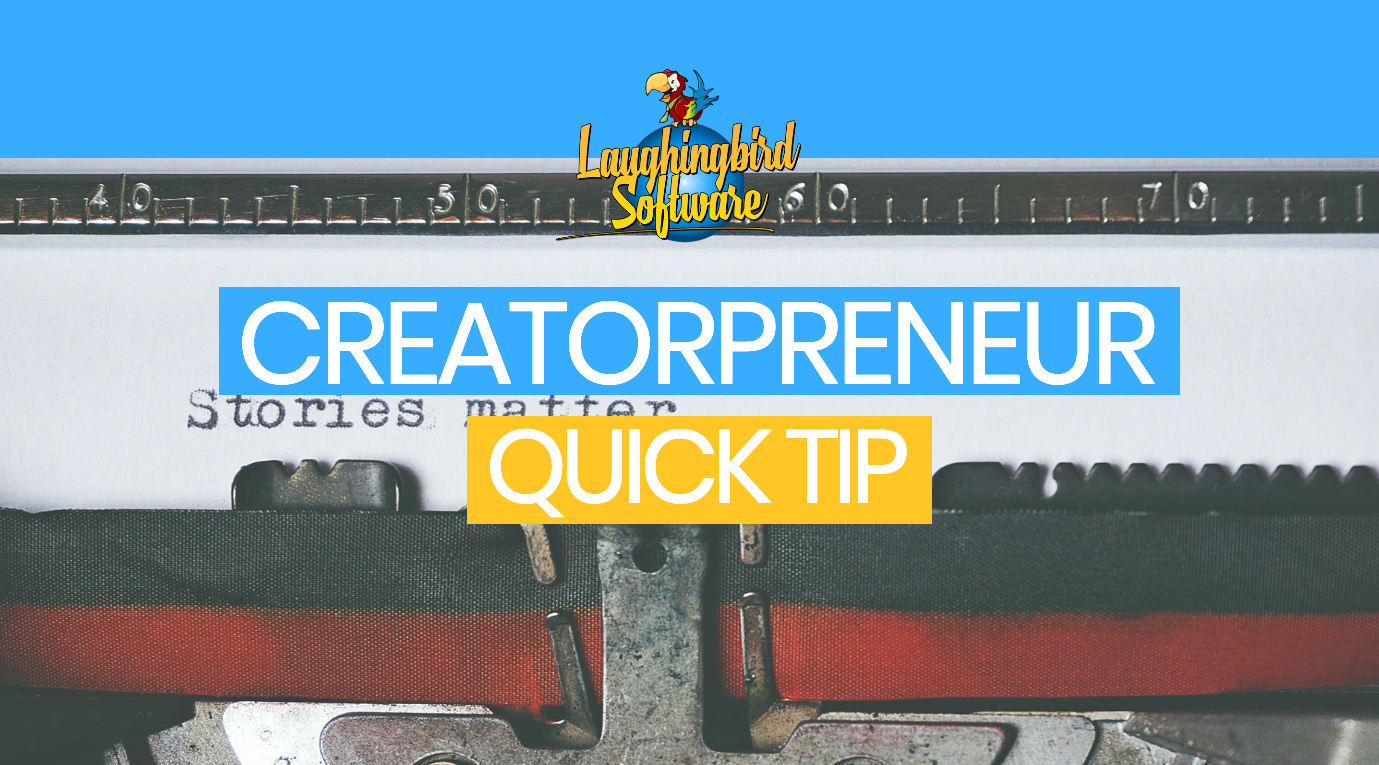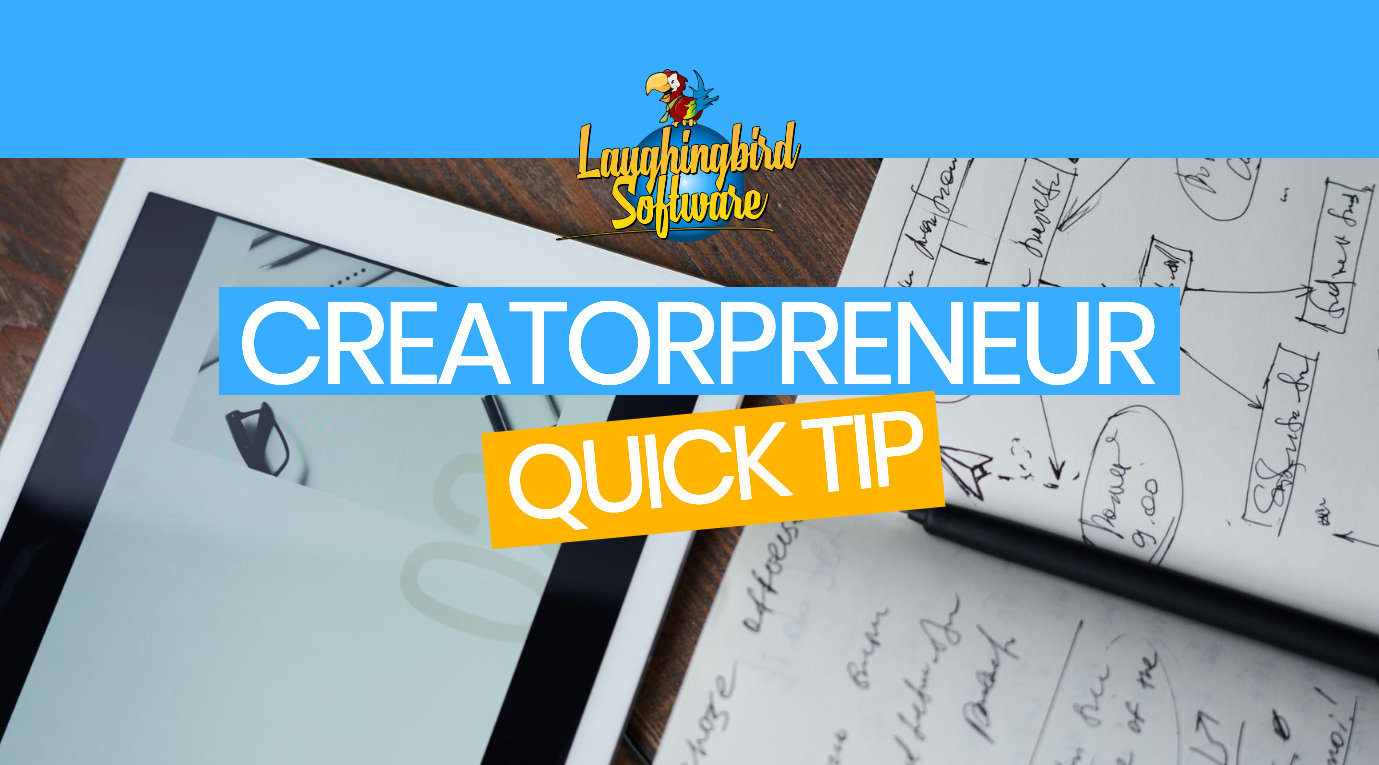The Creatorpreneurs Academy brings together strategic marketing with eye-catching design so you have the tools and skills to grow your business fast.
So you have a product or service to offer and you want to make an advertisement to get it in front of people. But how do you decide what kind of ad to make? What image should you put on your ad? What colors and fonts should you use to really grab attention?
The truth is… you’ll never know unless you’re sure about who you want your ad to speak to. That starts with finding out who your target audience is. Once you do this, creating an ad will be easier and making sales will be faster.
Follow These Four Steps to Create Perfect Ads for Your Target Audience
1. Clearly Define Your Customer
You must understand who your customers are in order to create ads specifically for them. The goal here is to find out who is the person who will buy your product without hesitation?
Answer These Questions About Your Target Audience:
- How old are they?
- Are they male or female?
- Do they have children?
- Are they married or divorced?
- How much money do they make?
- How much education do they have?
- What’s their occupation?
- Where do they live?
You might also benefit by understanding their personal/professional interests and needs. What communities (online and offline) do they hang out in? Is there a common theme with other members in this community? Are they all over age 40 and divorced? All parents with teen children?
Finally, create an “avatar” of that customer (an image of this person in your mind or on paper). You can actually create a visual and stick it on the wall so that this person is easy to keep in mind.

2. Identify Their Problem
Now that you’ve identified who your customer is, what kind of problem do they have that you can solve? If you have identified your customer correctly, these people will be happy to “pay” you to solve their problem.
Therefore, your success with advertising depends on correctly identifying their problem, frustration, or pain. But no worries, you can do this by answering these questions:
- What is their specific problems, frustrations, or pains? Be specific.
- Can my product or service solve these problems?
- What are one or two reasons this customer would “object” to purchasing my product or service (even though it will solve their problem)?
- How will I overcome these objections? What will I tell them or show them that’ll squash those objections?
Here’s a Laughingbird Software example of an audience objection:
A common objection to using Laughingbird Software’s Graphics Creator is… “I don’t know anything about design, so I can’t create my own graphics!”
In response to the objection above about not having any design experience, I’d say… “You can create professional-looking graphics for ads, social media, etc., WITHOUT any design experience using ready-made templates and easy drag and drop images”.
3. What Message Do You Want to Give Your Customer?
Now that you know who your target audience is, it’s time to be clear on who you are and what you have to offer. Although you’ll do this with the eye-catching design you’re going to create, you’ll also grab their attention with your words.
To help you decide what to say, try this exercise. State EXACTLY what you offer, who you will help, and what problem you’re product or service will solve. Fill in the blank (remember this from your school days?):
I help ___________________ do/achieve/get/learn _______________ so they can _______________ without _________________.
Here’s my own example: I help small, online business owners create their own graphics so they can quickly market their product or service without spending a lot of money or waiting for someone else to do it.
And, here’s a couple more:
I help middle aged, professional women, get rid of age spots so that they can look great and feel confident without waiting months for a creme to work or getting laser surgery.
I help online solopreneurs create an effective business plan so they can easily grow their business without feeling overwhelmed and financially drained.
Got it?! Now, translate your “me” statement into a “you” statement.
My example:
Small, online business owners... create your own graphics so you can quickly market your product or service without spending a lot of money or waiting for someone else to do it.
That’s it! Your audience has been targeted and you’ve got the information you need to design your ad.
4. Create an Eye-Catching Ad for Your Customers
Now that you know who your customers are, understand their problem, and are ready with your offer, create an ad with a message just for them!
If you don’t already have The Graphics Creator, grab the downloadable Ad Creator templates here (BONUS: get The Graphics Creator 8 software for FREE… Don’t forget to use the coupon code for $10 off: ADCREATOR10