So, we’re here to help you get prepared. No, September is not too early to start. Holiday decor is already being put on the shelves. In order to compete, you should be starting now!
Your first goal should be to make sure you’re visible. The tools we’re talking about today will help!
Take a look!
CREATORPRENEUR TOOL OF THE WEEK!

Don’t think that just because you’re a digital or online company that you don’t need printed materials. Besides just passing out printed business cards at events, you can get noticed in so many different ways.
Consider how you can stand out BEFORE the holidays and increase your prospects so that you can make more sales during the holidays!
PsPrint.com
Have you ever thought about printing these items???
- Stickers (pass these out at events or in your local business community)
- Coloring books (with your logo and contact info of course)
- Coasters (another great idea for events or for customers to use at home)
- Custom Labels (for your own products)
- Car Magnets (one of our favorites… find out more under the creatorpreneur tip of the week below)
- Folded Business Cards (not only are they unique, but they’re also easier to hold onto)
Those are just some of the creative ways your biz can stand out as we approach the holidays! Get on it and start printing and sharing now so that you have plenty of time to build up your customer list.
BONUS! Save 25% off your first order on regularly priced items with code: NEWPSP25
GRAPHICS CREATOR VIDEO OF THE WEEK
Discover how to make your own logos and business card designs (and print them) with The Graphics Creator! Follow along as Marc makes it easy 🙂
PRODUCT OF THE WEEK
The Ad Creator
We’re choosing The Ad Creator templates and elements for the product of the week because of its bold and clean templates… they’re perfect for standing out!
Because of the bold yet simple designs, you can create an advertisement within just a couple of minutes. Maybe a Facebook Ad, Instagram sales image, a pin on Pinterest, or just a tweet on Twitter.
Plus, you add your holiday images to any template!
CREATORPRENEUR TIP OF THE WEEK
Print just one unique item to increase your visibility!
For example, we mentioned the car magnets above. We’ve actually given these as gifts because they’re so much fun (you can really get creative here)! But even if you don’t have a local business, you can spread the word about your online store or service.
Plus, you get bonus points for traveling with your car magnet… especially if you’re attending a business event!!!
See you next week!
Marc & Lisa
Laughingbirdsoftware.com participates in affiliate programs with other websites and businesses. We may receive compensation for referring traffic to these companies.

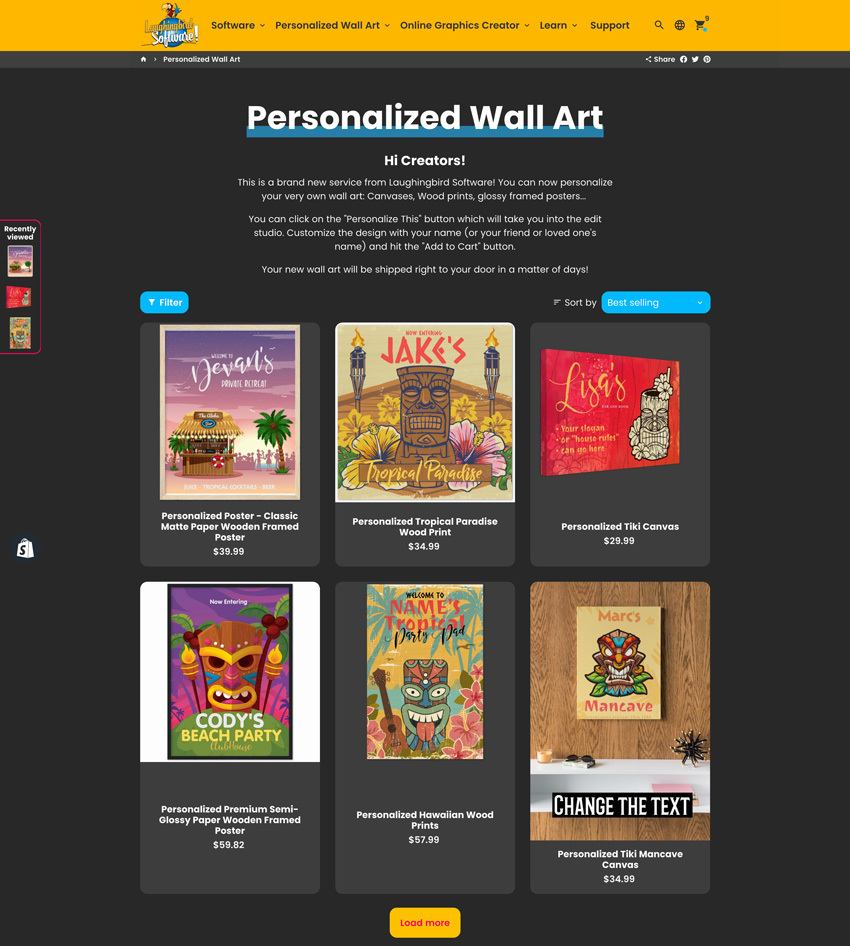

 Share with others
Share with others