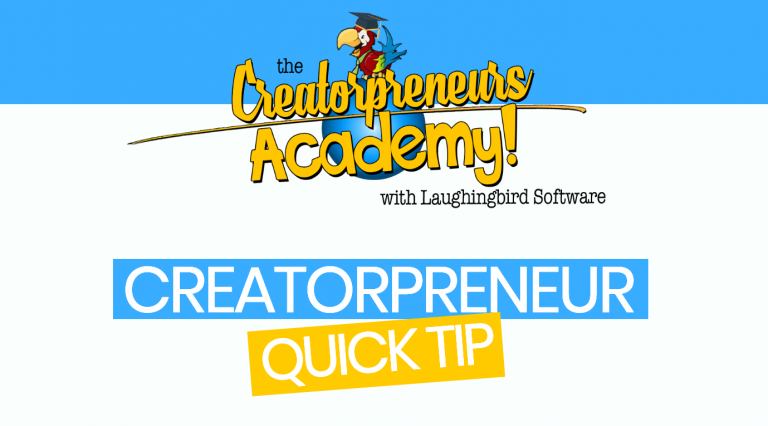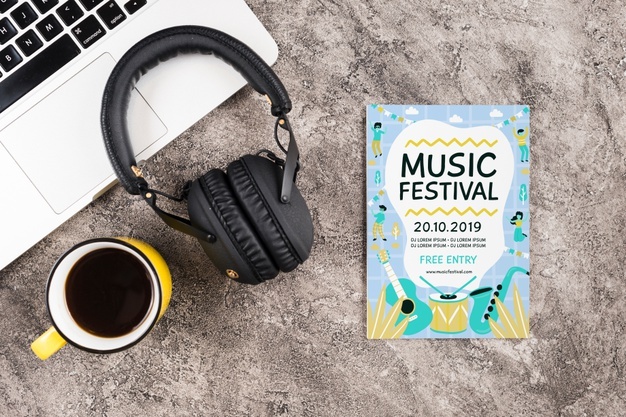Are you making huge sales from the hours upon hours you spend writing your blog articles? Why not?
Is your blog not being read? Is it too long and no one’s getting to the end? Is it too much to learn in one quick read? Or could it be that you know how to write an article but DON’T know how to use graphics to make it a great blog article?!
How Can I Improve My Blog Graphics
We’ll leave the writing up to you, the expert in your niche. However, we’re here to help you improve your graphics so that your blog gets read and makes sales!
Here’s how to increase sales with three graphics you MUST have in every article: (watch the video to see exactly how these 3 images are created)
- Featured Graphic- At first glance, it doesn’t sound like having a graphic at the head of every article (the same graphic that acts as a thumbnail on your blog page) will increase sales. However, if this image doesn’t grab your viewer’s interest immediately, then all is lost… because they’re already off reading someone else’s article instead.
- Middle-of-text Graphic- You must have images that break up long paragraphs (it’s a good idea to put an image every 350 words or so). This lets a reader’s eyes “rest” and provides an excellent opportunity to offer a helpful snippet of information that the reader can take action on… WITHOUT reading the article word-for-word. For example, you can include a link in the graphic that leads to a free or special offer. Or you can make a list of information that gets your article’s point across and shows your expertise. Regardless, you MUST get the reader to continue down the page. Otherwise, they’re already gone.
- “Call-to-action” Button- Here is your #1 opportunity to wisely use a graphic to increase your sales. You need your reader to take action and you must tell them exactly what to do. This graphic is simple but powerful! You’ll want to include a button graphic on EVERY article. And, it should include a short phrase telling your reader what you’d like them to do: “Subscribe now to get your free recipe”; Join our Facebook Group”; “Download your free week trial”; “Yes, I want to learn more about creating a course”… It’s all about where you want to lead them
How to Create Graphics for Your Blog
Now that you know what graphics you need to increase sales on your blog, it’s time to design those graphics.
Creating graphics is easy, even for non-designers, with the best graphic design software. Since you can easily make blog graphics with The Graphics Creator software, as well as unlimited revisions and saves… just jump in.
Watch the “How to Get Started” video. Then, if you still have a “how-to” question, just ask the community of successful Creatorpreneurs for help.