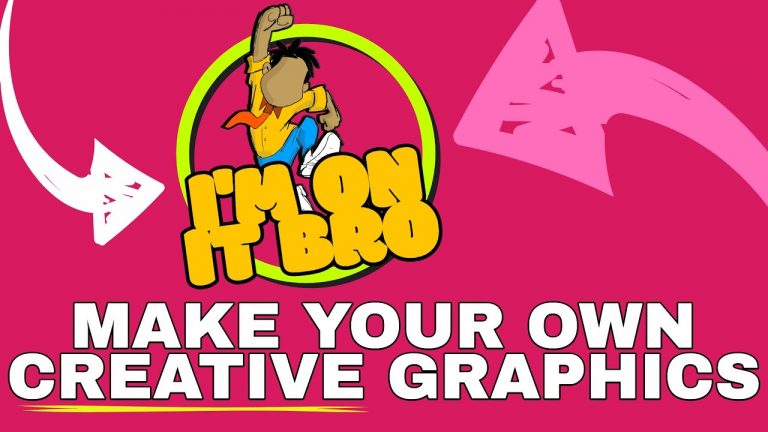Download Laughingbird Software and start creating today!
https://stagingapril.laughingbirdsoftware.com
Using The Graphics Creator by Laughingbird Software, you can make creative graphics like “stickers” that you can place onto your website or Youtube videos!
HI there CREATIVE ENTREPRENEUR! 😊 Don’t forget to subscribe to the Laughingbird Youtube Channel so you won’t miss another awesome HOW TO video!
The Graphics Creator Software has become the easiest way to create your own designs and social media graphics . It’s used all over the world for content marketing and visual communication. (It’s the best Photoshop and Canva pro alternative on the market). And! With all Laughingbird Software products,