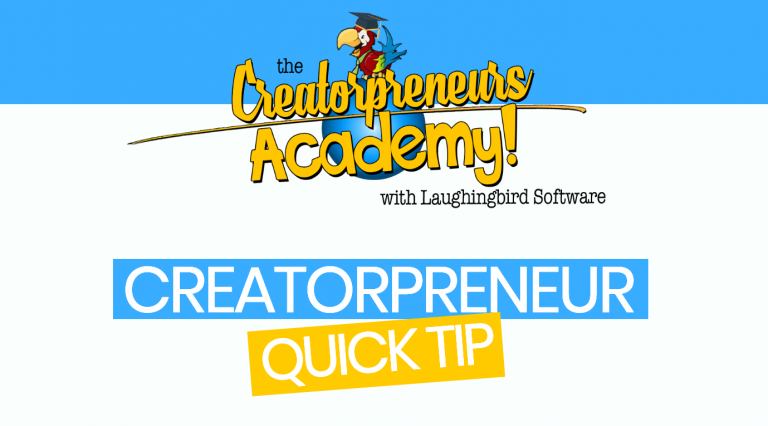
What is a Top 10 List?
People go nuts over top 10 lists… top 10 tools, top 10 blogs, top 10 places to go… you name it. Just list the 10 most important things related to your niche topic. Then use this information in a list format to educate or entertain your readers.
You’ll get more traffic, more clicks, and more engagement by creating your own TOP 10 blog, article, or video.
It’s super easy to do and viewers will pass it around because the content is sooooo easy to read (just scan it!) and share. You can even break down a complicated topic into small chunks, making the article more likely to get read.
How to Create a Top 10 List
First, decide what others need you to share in your niche. Then decide on a headline for your list article.
Some examples of good top 10 list headlines include:
10 Ways to Eat a Pineapple, 10 Design Tools You Need in 2020, or 10 Super Smoothies That’ll Give You More Energy
Keep your list informative but fairly simple. The best thing about list articles is that they are great content because they involve quick, “bite-sized” content. So, don’t ruin your article (or video) by adding unnecessary words.
Write Your Own Top 10 List
So, here’s what you can do today: Right after you watch the video, create a product comparison guide. After all, your potential customer has SO many products to choose from.
Help them find your product or service in a list of 10 services that are compatible with yours. You don’t need to use direct competitors, but do include resources that your own audience might need.
If you do decide to compare your biz with competitors, be objective and fair, but make sure there is:
1. a noticeable advantage in buying from you,
2. or make it clear that what you offer is a better fit for a specific audience (perhaps your money management program is geared towards young adults as opposed to retirees).
For example, if you walk or train dogs… you can create a Top 10 list of the products needed for training (and then make sure you insert one of your own training products into the list).
Or – you can name the Top 10 websites that your customers may need that enhance your own services (and of course, add your own website onto the list).
Make a Graphic for your Blog, Article, or Video
To entice viewers to read your article, make sure it catches their eye by creating a stunning page header with The Graphics Creator (watch the video above to see how easy it is).
Chances are good that customers will share your Top 10 list. And, since you’ve snuck in your own product or service as one of the list-items, your product or service is actually getting passed around the great, wide internet!
It’s a creative and valuable way to gain some traffic.