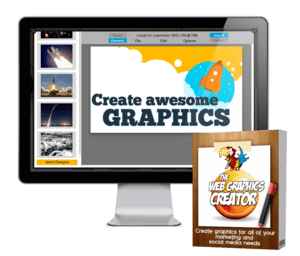What are branding graphics and how do they help your business?
Using graphics are an essential way of showing your audience what your brand is all about.
Branding is all about how people view your business and talk about you to others. And these “people” aren’t just talking about the logo your business uses.
Your brand’s success is in large part due to how your audience perceives your company overall. In other words, it’s about how you interact with your market and how they connect with you… it’s about the voice and personality of your company.
And what better to show off that personality than the design and graphics you use in your brand?! Further, your brand personality directly relates to the buying behaviors of your audience.
What’s the real purpose of your brand’s designs?
Branding graphics are an important factor in brand identity. Essentially, they’re the face of your company… what the audience sees and connects to your business and your business only.
The logos and graphics you use as part of your products and services are part of your brand identity. They are just as important as other aspects of your business when it comes to building a successful business.
With that being said, how do you actually create amazing graphics that represent your company’s brand?

Logo
Out of all the branding graphics you’ll need to create, many argue that the logo is the most important. It is, after all, the “face” of your company. Whenever your audience sees it, they’ll instantly know it’s your product, service, or advertisement.
But how do you create the perfect logo?
There are two things you need to remember: a) it should be memorable and b) it should be appropriate for your company. There are icon and typography logos… but what you’ll see most of the time is a combination of both.
In order to create a memorable logo, you’ll want to make it as simple as you can. Complicated logos can strain the eyes and make it harder for your audience to remember it.
You’ll also want to use your chosen brand colors and fonts – each having a maximum of two-three different ones. You’ll want to remember your color palette and font selection and use it in every other form of branding graphics you’ll use to represent your company.
If you’re not a graphic designer, you can create your own logo with simple logo templates.

P.S. Don’t forget to show off your logo and company brand with affordable business cards.
Web Design
Apart from the logo, you’ll want to buff up your headquarters on the internet. Your website isn’t just a place for your audience to browse. After all, you most likely want to make sales, yes?! Appropriate visuals will help people make a decision to purchase from you. Further, complete transparency is currently seen as a trend. Being direct, honest and representing your company will help you make sales. So, make sure your designs work to improve the transparency of your business.
Again, remember that you’ll be using the same colors and fonts, to a varying degree, on your brand’s website. This will keep your brand looking sharp!

Packaging Design
You can probably guess that, if you’re a company producing physical products, a great package design is essential. But did you know that packaging design is equally as important if you run a virtual business?

People need to visualize what they are getting. They don’t want to just be told. And, more importantly, they’ll also judge the quality of your product based on the quality of your branding graphics.
Again, using your brand’s graphics and personality, design a virtual box or book cover that represents the product or service. Virtual eCovers are often used for downloadable products like software, ebooks, and other content such as customer opt-ins. Although it sounds tricky, you can use ready-made design templates to create an eCover graphic.
For any package design, online or retail, you’ll want to focus on clarity, simplicity, and complete honesty. Further, neatly packaged products often get more sales. This is because people tend to gauge the quality of the product by the packaging.
Social media graphics
In order to create better branding, you’ll need a solid presence on social media. This means that each and every social platform you participate in should have the same look and feel as your overall brand.
The branding graphics you’ll likely need for social media include profile pictures, banners, and posts. Each social platform requires graphics of different dimensions, so you’ll need to modify your graphics for each one.
Usually, the profile picture contains your company’s logo. You won’t probably need to change this often. And the header, or banner, can remain the same or you may want to modify in order to showcase special announcements or sales events.
However, each post will likely vary… and this will be the most time-consuming of all. Using design templates will make it easy to modify each one and drastically reduce the amount of time spent creating social media or other marketing graphics.
At the end of the day, what you post will be determined by your followers. Check your social media stats to know which visuals are working and which are not.
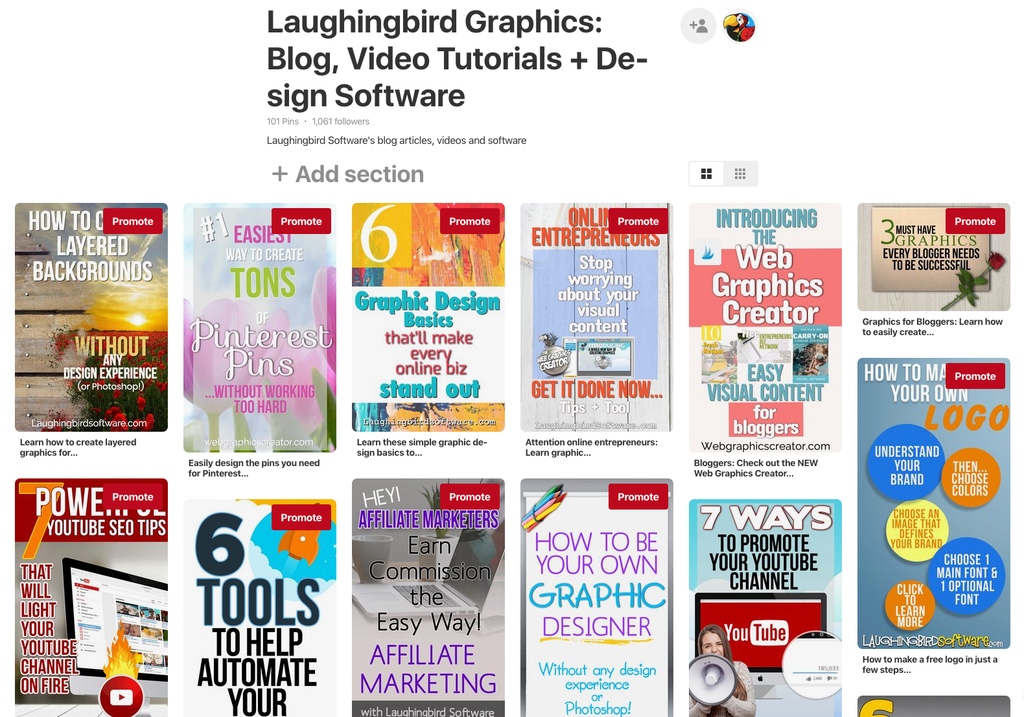
Bottom line: Your business needs a recognizable personality, aka, a brand persona. Creating branding graphics unique to your business will make your business stand out in a crowd, thus leading to more sales.
Need help designing branding graphics?
Make creating graphic design for your brand fast and easy, even if you’re not a designer. Check out Laughingbird Software’s design tools.