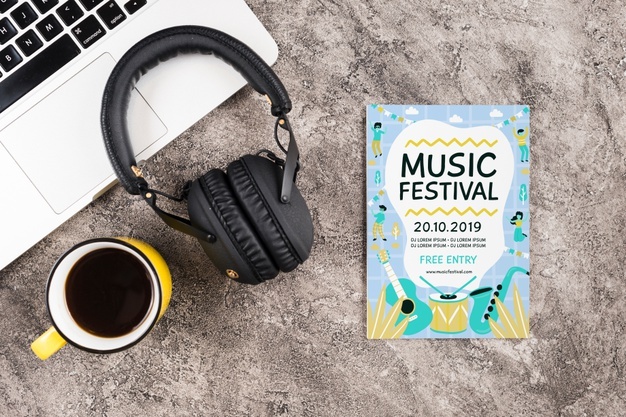
Did you know that 80% of visitors that come to your website tend to leave almost immediately? They’ll never buy your product or consider your service. After all, they don’t know you, so why would they buy from you?
But if you could email them a few tips, tricks or videos on using your product or service, then surely they’d learn that you have a great product. That sure would make selling it easier, wouldn’t it?
So, to do this, you’ll need to ask for their email address. And, to get their email address, you’ll need to give them something in return. This is where your free giveaway comes in. You can easily create a free PDF file for them to download.
How to make a freebie in under one hour:
Ask yourself: “What do I know? What am I good at?”
Then create a list of things that answers those questions. Decide what you can offer that your customers would love or find helpful.
Here are some examples of freebies you can make:
-10 ways to keep a dog calm on a leash (if you’re a dog walker).
-25 tips on writing a headline (if you’re a blogger).
Or you can find a list of apps that relate to your business and put them together in your document.
The truth is, people love “list items” because they’re quick to read. The most popular types are: Checklists, tutorials, reference guides, or inspirational quotes (search Google for ones that fit your industry).
Once you’re done with your PDF, consider making it look nice. If you’re not sure how to do this yourself, you can hire someone on Fiverr or Upwork to make it look pretty.
How to use a freebie to grow your business:
Now that your free download is complete, you need to learn how to use your freebie to start growing your business.
First, you need to make your free PDF look important and helpful. People must be willing to give you their email.
Create a Professional-looking “cover” Presentation
Therefore, you must create a professional “cover” for it. You’re much more likely to get people to download it if it looks like a “real” product. Also, a nice cover design promises them quality and gives them a reason to trust you.
Watch the video to see exactly how to create a “virtual cover” with The Graphics Creator.
And, don’t forget that the goal is to increase your sales, so use these tips to make a perfect book cover or box shot:
- Choose a cover graphic that best represents your business (don’t make it look like a “novel” if it’s not)
- Use only 1-2 fonts for your attention-getting title and other text (and make sure it’s readable at even the smallest scale)
- Give your cover a background color, texture or image that contrasts with your cover’s text
- Use a mockup for a different attention-getting presentation of your product (put it on a billboard, computer screen, mobile phone, etc.) and share it on social media, your website, and your blog!
Share Your Awesome Freebie
- Tell people exactly what they’ll get if they give you their email address.
- Then make sure they can access the freebie easily in the email you send (just add a link to download it) and/or on a “thank you” page.
- And, don’t forget to follow-up with them through email. This is the point at which you can start letting them know how your paid products or services can help… and start getting sales!
You’ll learn what your customers want and how to make offers as you go. Right now, the most important thing is that you start getting them onto your email list by creating a freebie that they really want and need.