For some websites, their blogs are their lifeline. They are the main source of traffic and without them, the sites would be like one of them old towns on Route 66. That’s why you need to keep your blog topics fresh and relevant as much as possible.
Your aim is to ensure that while your readers are in your blog, they will find everything they need and enjoy at the same time.
But a wall of text is always boring. Nobody wants to brave through a 2000-word blog post with pure text. That’s just torture. So you need to add a couple of things to make it exciting…
Use Images.
Yes. Images are always a nice addition to any blog post. Images offer a lot to a blog post. But how can they enhance your blog content? Here’s a list I’ve created with the top 10 ways an image can enhance your blog content.
-
- Use a featured image – If you’re a marketer, you’d know that the headline is very important as it lures the reader into the content. A featured image works the same way. Hand-in-hand with the title of the post, they can either entice a reader into clicking or scare them away from your site. Adding a featured image gives you, the blog owner, a whole new avenue to reach to your readers. Use a relevant and interesting image that can make the reader go “Oh I would want to know what else is inside this blog post!”
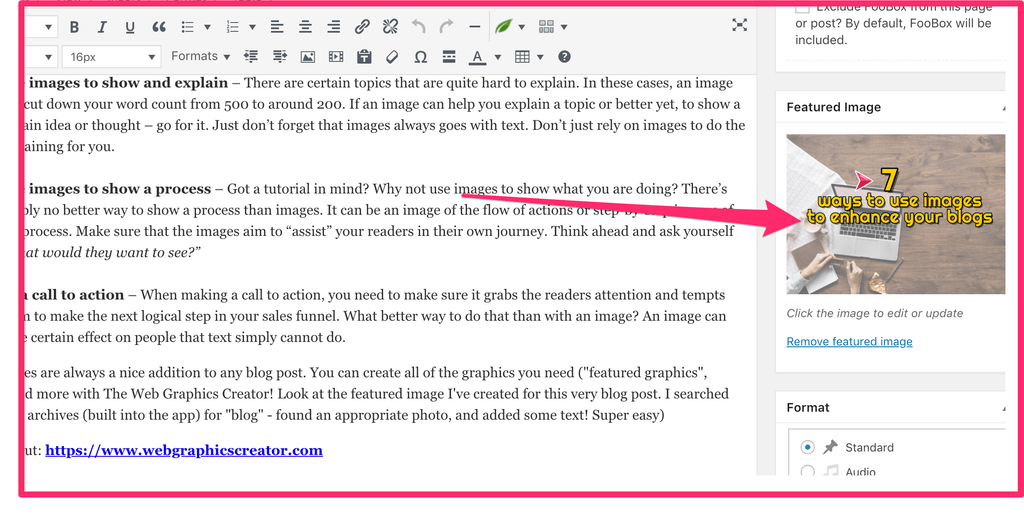
- Use a featured image – If you’re a marketer, you’d know that the headline is very important as it lures the reader into the content. A featured image works the same way. Hand-in-hand with the title of the post, they can either entice a reader into clicking or scare them away from your site. Adding a featured image gives you, the blog owner, a whole new avenue to reach to your readers. Use a relevant and interesting image that can make the reader go “Oh I would want to know what else is inside this blog post!”
-
- Use infographics – Let’s just accept it. Some people just don’t like reading text. Does this mean you should give up on these guys? Definitely not. An infographic offers information in an easily digestible format. Infographics are perfect for people who want the gist of the post right away at their own pace. An infographic is also a great way for you to exert your authority and expertise on a specific topic. Just make sure your infographic is well-researched and contains factual information. Creating one will take a little bit of time but it’s worth the effort.
-
- Break long paragraphs with pictures – “An image can serve as an oasis in a desert of text” is what I always say. A simple image (still keep it relevant though) can help the reader’s eye “rest” while reading. This is extremely helpful in blog posts that are full of information and are quite long. The standard is to put an image every 350 words but it’s still up to you.
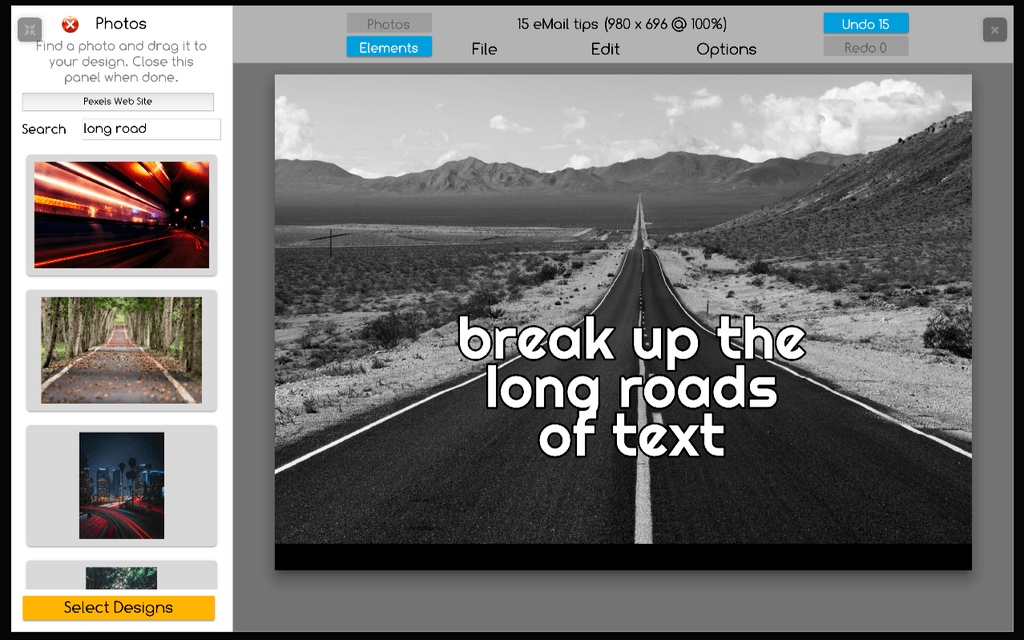 (screenshot using The Web Graphics Creator online graphics app)
(screenshot using The Web Graphics Creator online graphics app)
- Break long paragraphs with pictures – “An image can serve as an oasis in a desert of text” is what I always say. A simple image (still keep it relevant though) can help the reader’s eye “rest” while reading. This is extremely helpful in blog posts that are full of information and are quite long. The standard is to put an image every 350 words but it’s still up to you.
-
- Use memes – Ah the memes. Now, not everybody likes them and they are quite hard to pull off but if you do get them right, people will definitely love you. However, you can easily go viral with one good meme on your post. Don’t overdo them as well as it can take the attention off the topic of the post. The secret is to use them sparingly at the right moments.
-
- Use images to show and explain – There are certain topics that are quite hard to explain. In these cases, an image can cut down your word count from 500 to around 200. If an image can help you explain a topic or better yet, to show a certain idea or thought – go for it. Just don’t forget that images always goes with text. Don’t just rely on images to do the explaining for you.
-
- Use images to show a process – Got a tutorial in mind? Why not use images to show what you are doing? There’s simply no better way to show a process than images. It can be an image of the flow of actions or step-by-step images of the process. Make sure that the images aim to “assist” your readers in their own journey. Think ahead and ask yourself “What would they want to see?”
- As a call to action – When making a call to action, you need to make sure it grabs the readers attention and tempts them to make the next logical step in your sales funnel. What better way to do that than with an image? An image can have certain effect on people that text simply cannot do.
Yes. Images are always a nice addition to any blog post. You can create all of the graphics you need (“featured graphics”, Photos and more with The Web Graphics Creator! Look at the featured image I’ve created for this very blog post. I searched the image archives (built into the app) for “blog” – found an appropriate photo, and added some text! Super easy)
Check it out: https://www.webgraphicscreator.com