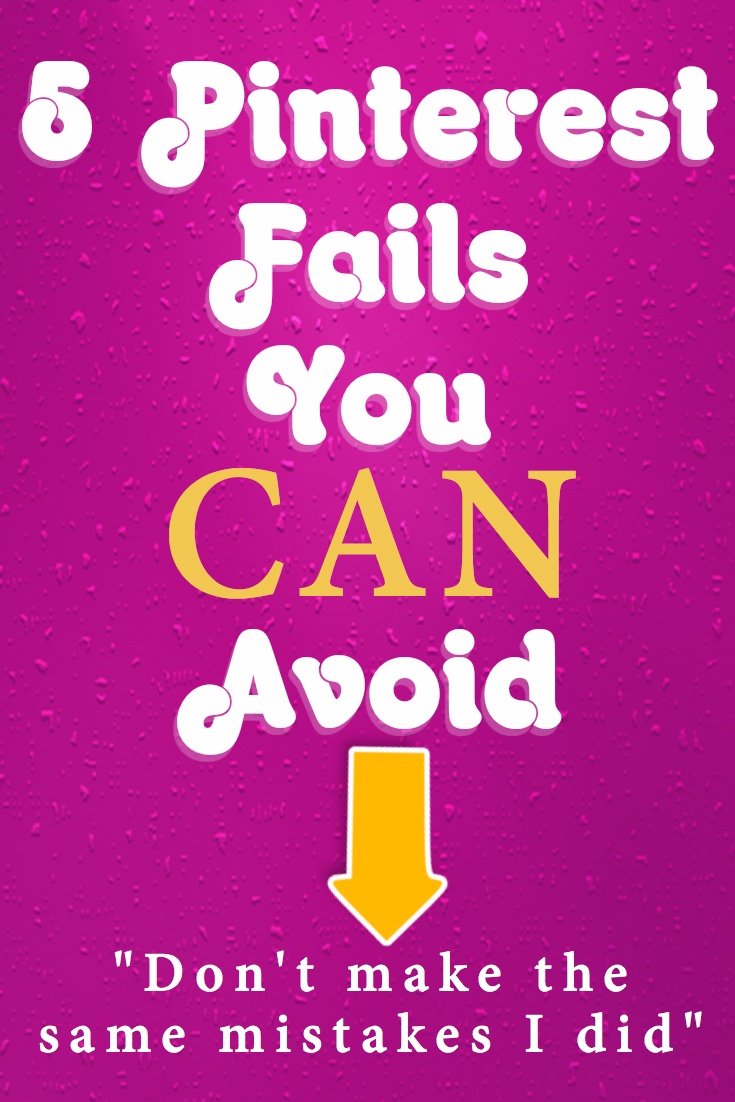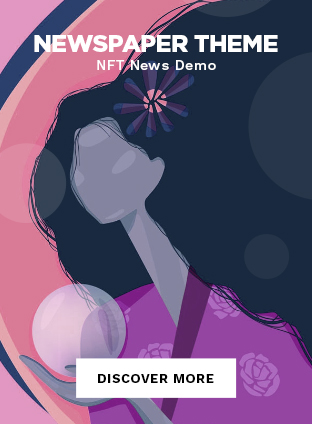“Holy Pinterest!” That’s what I thought when I recognized all the Pinterest fails I’d made in my attempt to improve my social media marketing.
Honestly, I’d spent so much time sitting and staring at my computer, wondering what I should be doing. I’d read about the Pinterest platform, avoided a few Pinterest fails from others, and randomly pinned some pins to see what happened. Well, let me tell you… not much.
Even so, I had at least followed one solid Pinterest tip that helped me get off the ground…
“Just get started”. Great. Started. Waited… and waited for something to happen.
Well, obviously, waiting wasn’t working. So, I started pinning more and spending more time on creating my content, but I still didn’t fully understand the point of all this work.
After months of trial and error (LOTS of error), I finally discovered the 5 Pinterest tips I needed that led me to success (but what a waste of time initially).
Now, I’m going to help you save a ton of time by avoiding the same Pinterest fails I made. You’ll get 5 Pinterest tips to make your pinning adventures work for you right now, without wasting time!
1. If you are a business, start by considering whether you want your Pinterest profile attached to your Facebook profile.
Here’s my Pinterest account. You can check it out to see what I do.
NOTE: As of yet, Pinterest only allows you to link to your personal profile and not your Facebook business group or page. If you have lots of friends who are interested in your business and you want to bring them into your Pinterest account, then perhaps this would work for you.
I started out connected to my personal Facebook but disconnected it once I figured out what was happening: I was overwhelmed with the pinning activity of my personal friends on Facebook!
These pins had nothing to do with my business and it was, quite frankly, hard to wade through all the irrelevant information. So I chose to keep my personal and professional “social” lives compartmentalized. You decide.
Start creating the pins you need with The Graphics Creator Pinterest templates:
2. Start checking out your followers’ pins.
As I fiddled around with Pinterest over the next couple of months, spending a little time here and there figuring out how and what to pin, I finally realized that I hadn’t even looked at the pins of those I was supposedly following.
This sounds totally lame, I know, but in all the confusion and with the 100 other tasks I was trying to accomplish, I just hadn’t. One of my biggest Pinterest fails here!
So, I hope this helps… You can find the pins of pinners you’re following immediately upon opening your Pinterest account (the home page), or if you’re on your profile page, just click on the Red Pinterest icon on the left.
Why should you pay attention to this?
1) Because it gives you access to pins with topics that you might be interested in re-pinning (aka “content”).
2) Because, if you’re going to be successful on Pinterest, you need to support other businesses as well as show them that you exist!
I started commenting, liking and re-pinning others content and, poof, those little pesky arrows on my Pinterest Analytics charts started pointing upward. I finally existed on Pinterest!
3. Create great content in order to decrease your Pinterest fails!
WARNING WARNING! Content failure! Content failure! Yep, this is what I heard blaring in my head every time I pinned my own content or others (even if these pins had been re-pinned 10,000 times already). Really, nobody cared much about my pins and I discovered two major problems:
1) I didn’t know what I should be pinning.
2) So, I was randomly pinning stuff. Yes, stuff. Really enthralling stuff apparently. But, after spending a few months fiddling around, I started to take a closer look at what others were successfully pinning. Here’s what I discovered.
Every image pinned had one of two things: Beauty or a captivating title! That’s what Pinterest is all about… drawing others in with emotion and solving a problem for them.
So, when at all possible, pin a beautiful photo or a professional-looking graphic. Then double whammy it with a caption (within the image if possible) and text that suggests how to solve a problem.
For example, when I started pinning, I’d casually state, “This product is helpful when making your own logo” (…enter crickets).
Later, as I played a bit with wording, I began saying “How to Create a Graphic in Minutes: Try it for FREE…”.
Finally, I started to get a few more clicks on my pins. My statement elicited an emotional reaction to these words: “In minutes”, “easy”, “affordable”, and perhaps even “create”, for those who love a good DIY project.
4. Make a simple Pinterest plan of action.
Biggest Pinterest Fail yet: I didn’t make a plan! I guess I thought I’d just start playing around and it would all come together. Not so! Before you go a step further, create a plan of action.
Ask yourself: What are my goals? How do you intend to achieve them? Which content will be helpful to my audience and how will I deliver it? What time of day are my followers looking for this information?
Once I started jotting down a plan, I realized how much easier it was to follow through with pinning my content on a regular basis.
Brainstorm until it hurts and end up with a plan you think you can follow through with! And please… write it down and pin it next to your computer so you don’t have the excuse of “I forgot”.
5. Give your Pinterest followers lots of valuable pins.
Finally, keep in mind that no one wants to eat at an empty restaurant! In Pinterest terms, don’t expect others to follow you if you have one board and a few pins. What would be in it for them?! And let me tell you, getting followers is slow-going when you’ve got little to show.
So, after you finalize your plan, start cultivating your pin boards and pinning information that would be helpful to others, pins that will help solve their problems.
Start at least 5 boards with a minimum of 4 pins, so each board doesn’t look empty from the front (more would be better). Only then is it time to ask others to follow you.
If you can show them you have valuable information, they may be willing to wait patiently for more.
So, that’s it! Five Pinterest fails you can easily avoid. Don’t make the same mistakes I did.